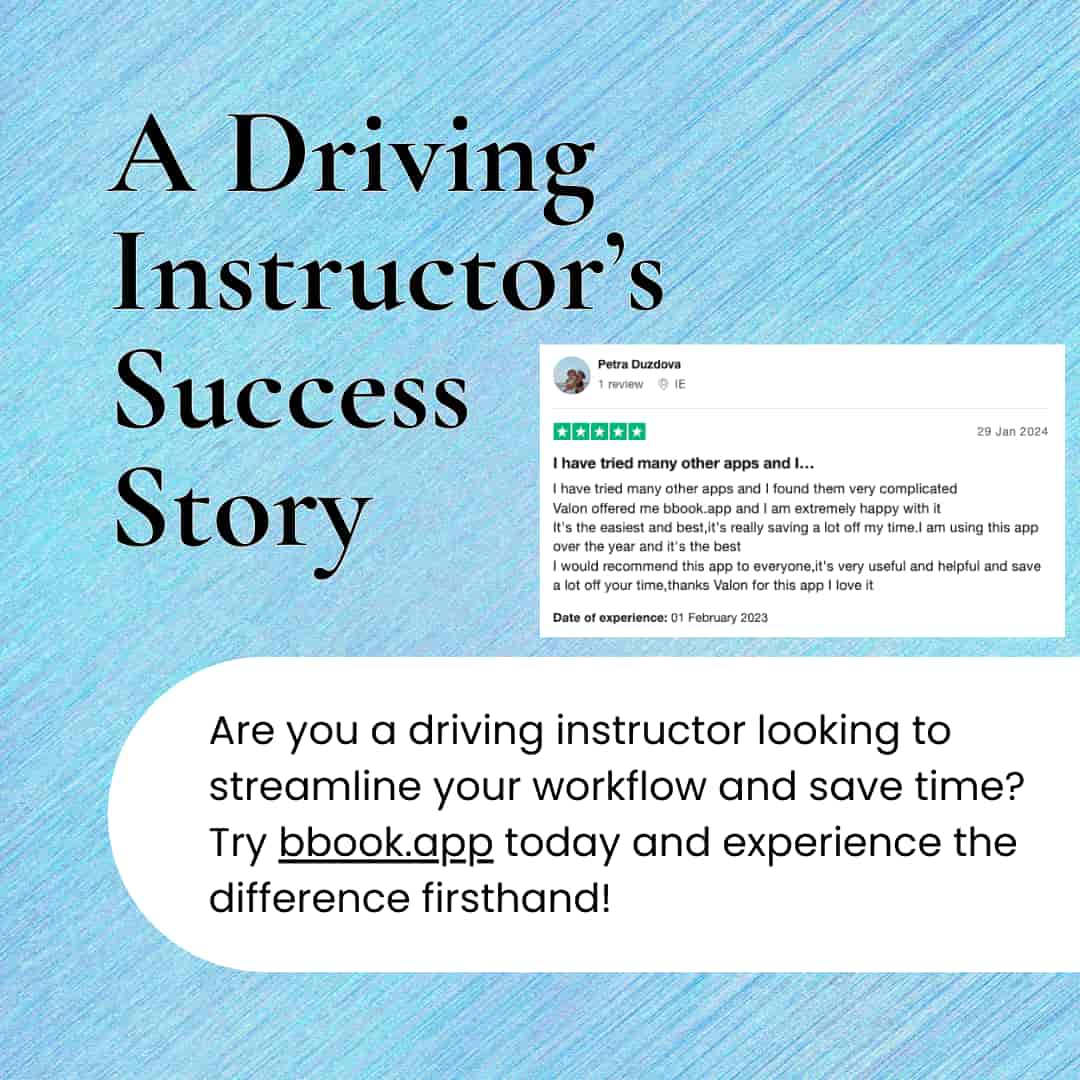Remove Account
- Date : 10th Jan, 2024
- Time : 5 Min Read
Introduction:
We’re sorry to see you go! If you wish to remove your account from bbook.app, please follow the steps below.
Steps to Remove Your Account:
- Login: Sign in to your bbook.app account using your registered email address and password.
- Navigate to Account Settings: Once logged in, click on your profile icon or username at the top-right corner of the page to access the dropdown menu. Select “Settings” or “Account Settings.”
- Locate Account Removal Option: Look for an option like “Delete Account,” “Remove Account,” or “Close Account.” It might be within a submenu or a separate section related to account management.
- Confirm Removal: Follow the prompts to confirm your decision. You might be asked to provide a reason for leaving, enter your password again, or complete a verification step.
- Final Confirmation: After confirming, you should receive a notification confirming the successful removal of your account.
Important Notes:
- Data Deletion: Please note that by removing your account, all your data, including profile information, posts, and any saved content, will be permanently deleted and cannot be recovered.
- Subscriptions or Services: If you have any subscriptions or associated services linked to your account, make sure to cancel or manage them separately before deleting your account to avoid any ongoing charges or issues.
- Feedback: We value your feedback! If you have any suggestions or reasons for leaving that you’d like to share with us, please feel free to reach out through our support channels.
Need Help?
If you encounter any issues or require further assistance in removing your account, please contact our support team at info@bbook.app for personalized help.